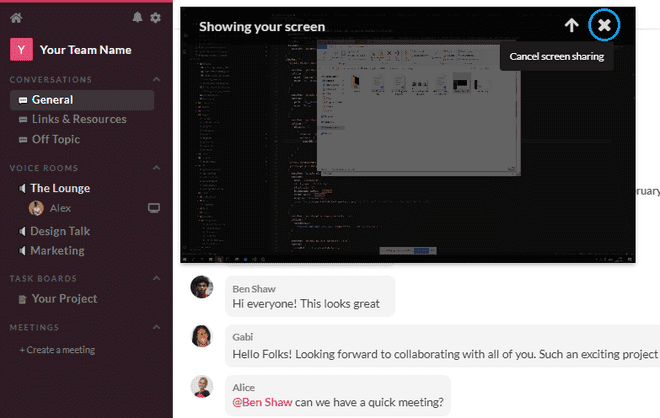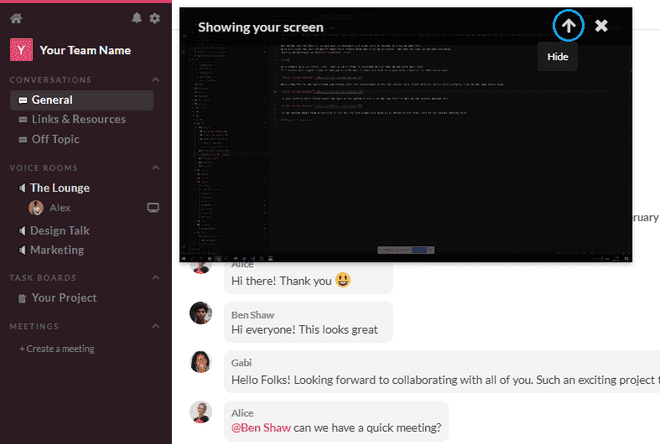Sharing your screen in a Team
June 12, 2019How often have you been in a call with a colleague and said "it'd be easier if I could show you". With collabify you can instantly share your screen with the click of a button - no need to start up another software, setting up meetings or sharing invitation links.
How?
As a member of a Collabify Team - join a voice room by clicking on its name on the left hand side. Your avatar will appear under it and you will be able to hear and talk to anyone else connected to that voice room
When connected to the voice room you simply press the screenshare button and voila! Your screen will be shared with everyone else in the same voice room.
To stop sharing your screen press the same button again or the X in the top right corner of the screen sharing view.
If the screen share view is getting in the way you can toggle and hide it by pressing the arrow icon of the screen sharing view.